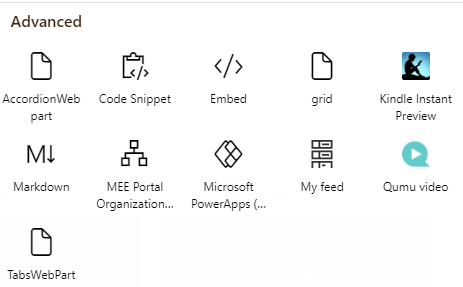

How to embed videos on your internal platform
We use videos because they often make complicated subjects – like pensions, investments and tax – easier to understand. It’s easy to access our video library – just choose ‘Format’ in the top navigation, then click ‘Videos’ on the left hand side. You can then browse by topic.
The best way to view our videos is to embed them on your intranet or internal platform. It’s simple to do and it means that you’ll always be watching the most up-to-date version – because you’re viewing them on the original webpage, they’ll automatically be updated whenever anything changes.
There are two ways to embed a video – with a Qumu plug-in for Sharepoint, or using an iframe.
Qumu plug-in for Sharepoint
Our videos are hosted on Qumu, a commonly used enterprise-level video hosting platform. Qumu offers a plug-in for Sharepoint users which adds extra functionality and allows you to tailor how videos are presented.
- Download the plug-in from the Microsoft AppSource
- Go to ‘Advanced’ in your component selector
- Click the ‘Qumu video’ icon
- Then configure the video using the Qumu video window.
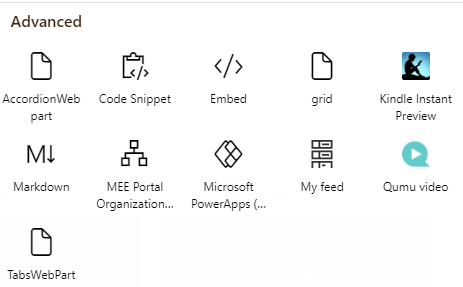
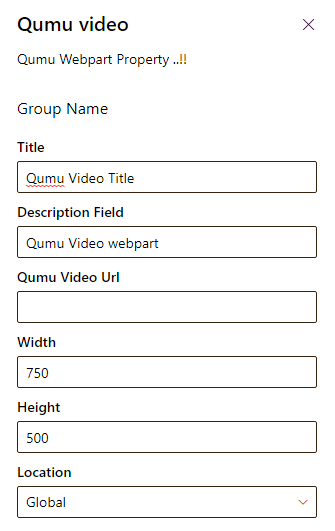
To use an iframe
An iframe is simply a way of hosting another document (or video) within an existing page. You’ll need to use an ‘embed code’ and you can do this by selecting the ‘Embed’ option from your intranet’s component selector.
Here’s how to do it using Sharepoint. If you’re using a different system, there should be a similar option to input HTML code in your component selector.
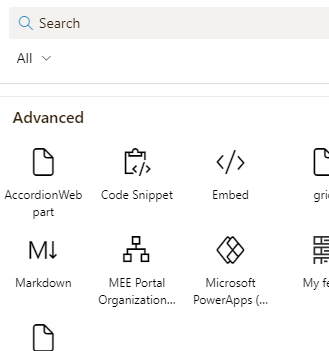
- Go to ‘Advanced’ in your intranet’s component selector
- Click ‘Embed’
- When prompted, copy and paste this code into the window:
<iframe width="560" height="315" src=https://video.fidelity.tv/view/8dO9T758wkQlcZNOkZQQGe title="Qumu video player" frameborder="0" allow="accelerometer; autoplay; clipboard-write; encrypted-media; gyroscope; picture-in-picture" allowfullscreen></iframe>
This example uses the URL of our Financial Wellness video, but you can replace it with any other video. Just swap this part of the code – https://video.fidelity.tv/view/8dO9T758wkQlcZNOkZQQGe – with the URL of the video you want to embed.
You can also change the width and height of the iframe to adjust the size of the video on the page.
